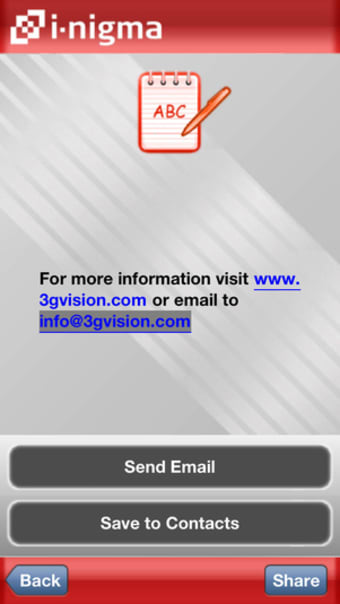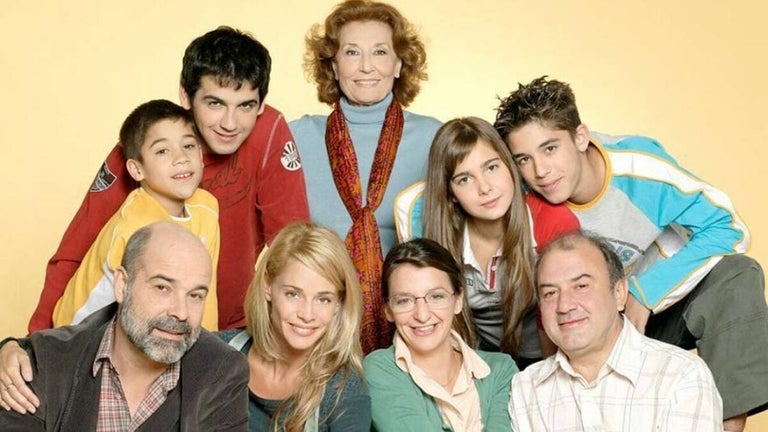Efficient Barcode Scanning with i-nigma
i-nigma is a free barcode scanning application designed for iPhone users, streamlining the process of reading various types of barcodes. This utility tool offers a user-friendly interface that allows quick scanning of codes, making it ideal for shopping, inventory management, and other tasks that require barcode recognition. With its straightforward functionality, users can easily capture barcodes and retrieve associated information instantly.
Top Recommended Alternative
The application is categorized under Utilities & Tools, specifically focusing on barcode scanning. i-nigma supports multiple barcode formats, ensuring compatibility with a wide range of products and services. Its efficiency and ease of use make it a valuable tool for anyone needing quick access to barcode information on their iPhone.